TGPVA API — Simple & Token-based
Use these endpoints to check balance, list countries, buy a number, fetch the verification code, and logout. All requests are GET with your API key as a query parameter (apiKey).
Quick start
- Obtain your API key from the bot or dashboard.
- Send a GET request to one of the endpoints below.
- Check ok and error/msg in the response.
Base URL
Example
https://tgpva.com/api/userAlways use HTTPS and keep your apiKey private.
Endpoints
Tap any endpoint to expand the details (mobile-friendly).
›
Returns your current account balance.
Successful response
{
"ok": true,
"balance": "12.50",
"currency": "USD"
}Error response
{
"ok": false,
"error": "INVALID_API_KEY"
}›
Returns a list of available country codes (2-letter ISO).
Successful response
{
"ok": true,
"countries": ["US", "AE", "DE", "..."]
}Error response
{
"ok": false,
"error": "please_try_again"
}›
Purchases a number for the requested country. COUNTRY is a 2-letter ISO code (e.g., US).
Successful response
{"ok":true,"msg":"success","result":{"phone":"+123456789","hash":"35d2c16ee247","price":"0.55"}}Error response
{
"ok": false,
"error": "no_available_numbers"
}›
Fetches the one-time login code for the purchased number.
Successful response
{"ok":true,"msg":"success","result":{"status":"Received","number":"+123456789","code":"12345","password":"shdgbdy23","output":"done"}}Error response
{
"ok": false,
"error": "WAITING"
}›
Releases the number from your session.
Successful response
{"ok":true,"msg":"success","result":{"status":"Logged out successfully"}}Error response
{
"ok": false,
"error": "NUMBER_NOT_FOUND"
}Errors & Best Practices
Common error codes and tips for stable integration.
Common error codes
- INVALID_API_KEY — API key is invalid or missing.
- MISSING_PARAM — A required query parameter is missing.
- NO_NUMBERS — No numbers currently available.
- WAITING — Code not received yet; retry later.
- NUMBER_NOT_FOUND — Number not active for this key.
Best practices
- Always use HTTPS and keep your apiKey private.
- For WAITING, poll every 5–10s with a reasonable timeout.
- Handle out-of-stock by offering alternative countries.